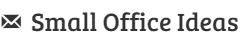In our previous article, Increase Office Space By Minimizing Paper, we explained how reducing paper usage in the office can in turn have a positive impact on the office space available. Now we look at exactly how you can reduce that paper usage to reap the benefits.
Make it harder to print
Sometimes it is just too easy to print off documents. You could try to discourage this by making it harder to print by:
- Having less printers in the office
- Positioning the printers out of the way, so you need walk further to pick up your print job
- Limit the number of pages in a print job – either as a suggestion to staff, or control the setting in your computer systems. If you need to print a large document, send it to your local print shop. It will be cheaper and easier for them to do the printing
Email more
If you traditionally print off invoices and statements to snail-mail to customers, try emailing them instead. If your software doesn’t support an export of reports to PDF, try something like Cute PDF. It’s free and it is like a special type of printer that prints to a PDF file, instead of paper.
You will also save money on postage, envelopes, and the labour of folding paper and addressing the mail.
Digitize
If you have never used a document scanner with a sheet feeder, prepare to be amazed! Even on many of the basic models you can dump a pile of paper in, back to front, upside down, and mix odd sizes of paper (including receipts). The scanner works it all out for you. Typically you output to PDF files which you can store on disk in whatever folder and file naming structure you desire.
There are many benefits to digitizing documents, including:
- Less need for filing cabinets and storage
- Ease of backup – you can’t take those filing cabinets home, but you can take a USB drive with the same material
- Ease of passing files around to staff and associates, no need to photocopy. No need for the bookkeeper to take originals off site
- Some digitizing software also has OCR (Optical Character Recognition), which attempts to work out the text in the document. It isn’t necessarily 100% accurate, but it might be good enough for searching through thousands of files in a few seconds.
Periodic Cleanout
Do the ‘Spring Clean’ at least once a year and clear out filing and storage cabinets of old files. Check your local tax authorities for retention, for example the IRS recommends some documents be kept up to six years.
Also throw out old catalogues, brochures, and other printed material that serve no useful purpose. Sometimes even books and reference manuals have past their due date and need to be recycled or passed on to somebody else.
Encourage Good Behavior
This isn’t easy but will have the biggest long-term impact. If your workplace is the kind where emails and other documents are printed out for reading and reviewing, it is now time to change. Encourage staff to read from the screen – first starting by doing it yourself to set the example. Let other people know what you are doing and you might get a few followers.
You might need help from your IT guys to make the ergonomics work for staff. Larger screens, tweaks to software (such as font sizes), or perhaps some cheap tablet computers could all help if there are technical reasons why so many documents are being printed.
Reducing paper usage in the office is not an easy job, but it is well worth it. You will reduce operating costs for your business, reduce the need for storage space, and help the environment as at the same time. Utilizing the technology in your office such as scanners and email is a great starting point because it is already there, or just needs a little effort to make it work for you. Don’t forget to do a thorough clean out every year – because as each year passes there are probably many folders of documents that can be disposed of – and unless you take action they will keep building up and taking up space!