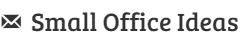Businesses, even small ones, need a telephone system. If you have never purchased one before, or it has been a while since your last PABX was installed, here is your guide to selecting a phone system suitable for a small office.
Why do I need a phone system?
Haven’t got a phone system and not sure why you need one? Here are 5 quick reasons why every business, large and small, should have a system:
- Hold and transfer calls between handsets.
- Music on hold while your customers and suppliers wait.
- Voicemail, and picking up voicemail from any location.
- Night mode (send calls to voicemail or another number after hours).
- Expandability: more handsets, different types (simple, large, portable, etc), external bells and ringers, door phones, and much more.
Can you do this with ‘normal’ phones bought from a department store? Maybe. However a proper business telephone phone system does this and more so much better than any domestic system.
Trunks and extensions
 First thing you need to do is work out how many trunks and extensions you need. Trunks are lines going to the outside world. Depending on your business you might get away with one trunk for 5 office staff for a quiet office, but if you are a sales-oriented business you might need one trunk for every 2 staff, or perhaps one for every single staff member.
First thing you need to do is work out how many trunks and extensions you need. Trunks are lines going to the outside world. Depending on your business you might get away with one trunk for 5 office staff for a quiet office, but if you are a sales-oriented business you might need one trunk for every 2 staff, or perhaps one for every single staff member.
Extensions are the internal lines: i.e. handsets. Don’t forget that special equipment such as door phones also count as an extension. Every office staff member should have an extension, and also every room in your office, including lobby / reception, warehouse, and other places where calls might want to be made or taken.
Think about the future as well: are you likely to grow? How many extensions will you need in two or three years time? A phone system is likely to stay with you for at least three years so be sure to choose one with at least a little flexibility to grow.
Digital, VOIP, or Hybrid
Digital systems are the most common out there – these are the ones that take calls in off copper wires from the street, and send them to handsets in your office. Those trunks to the street are sometimes referred to as PSTN, or POTS lines. Because of their ubiquitous nature, digital phone systems are very reliable.
VOIP (Voice Over Internet Protocol) are the newer systems that use the Internet to make and/or receive calls. Think Skype, but more professional. The advantage of VOIP is cheap calls, particularly long distance and international calls. The disadvantage is reliability: you will need a good broadband Internet connection that doesn’t go down, because when the Internet goes down, so will your ability to send and receive calls. That includes emergency calls so you should always have a backup phone available: whether PSTN or mobile phone.
A hybrid system is the best of both worlds: combining reliability of a digital phone system, with the flexibility of VOIP. You might have incoming calls on the PSTN lines from the street, outgoing calls via VOIP, but if Internet goes down everything can automatically go through the PSTN lines. A hybrid system is likely to cost more than VOIP alone, but is probably the best system out there these days that balances features, flexibility, and reliability.
Analogue devices
Although the world is going digital you still might have some analogue devices in use. These include fax machines, EFTPOS / card processing machines, dial up modems, and alarm systems. Typically your phone technician or electrician can wire these up separate to the phone system, but if you want the flexibility of being able to move these devices around the office, look for a phone system that supports analogue extensions.
GSM Gateway
GSM is the protocol used by your mobile / cell phone. A GSM gateway is effectively another cell phone, that connects straight in to your telephone system. There is a port (or two or more) for mobile phone SIM cards to go in. Once plugged in these lines appear as standard trunk lines on your phone system.
Why would you want a GSM gateway? Because many fleet plans on your cell phones will give cheap or free calls to certain numbers. Many offices use this line to call other members of the fleet (which is often free), and/or reserve a trunk for staff members who want to call in, even if the main office numbers are busy or going to voice mail.
Portable phones
Do you need portable phones? You can’t always just plug in ordinary household portable phones in to a phone system. Most of the time you need DECT phones, and to get all the phone system features you might need more specialised (and expensive) options. On the other hand if portability is key, consider the Engenius Durafon or similar system that has long range portable phones and built in phone system features such as music on hold, call transfer, and more.
Configuration and Support
Often overlooked, but very important: who is going to set up your system and will they support it? Even modern VOIP systems can be tricky to set up so be sure to find a local person who will look after you. Also find out what it will cost to make changes later on, because a simple reconfiguration could cost $100 or more an hour for a technician to make the change. Some phone systems allow the configuration to be altered remotely, avoiding the time and expense for a technician to visit your premises, and instead make the change from their office in minutes.
Where to now?
If you choose to contact a phone system company directly you are likely to be bounced on to a reseller, who you may or may not want to deal with.
If you have a trusted phone system rep, or even just a cable guy, find out that they would recommend. Explain what you want to achieve and they should be able to recommend a system that meets your requirements and your budget.
If you don’t have anyone to call on, can you ask other businesses in your neighbourhood for a referral?
Finally, your IT technician that services your computer gear can help find a business to work with. Just be wary of the IT guy who wants to do it all himself, but might not have the experience. VOIP systems are easier to configure than traditional digital systems, but they are still complex pieces of equipment. Leave the computer guy to helping you set up your small office computer network.